During my lesson I have been focusing on the main image of my Front Cover and then inserting where the text will go after. What I specifically focused on was the font of the title and made sure that it had the colour red in it, so that it would represent the theme of Hampstead School. In addition, I used a Adobe Photoshop Elements 5.0 to filter the font and enhance it, so that it will look more professional. I then went unto focusing on the contents of the magazine and looked at *High Profile* which is a high school magazine. By adpating their ideas to mine I was able to generate an idea of where to place my content as well as what colours to use. By doing this I have now made a template of the front cover and will next go onto working on putting the content in an appropriate place. As well as making sure the picture of the front cover is simple but appealing.
In addition I also done a contents page which shows the featured content in the magazine. I also displayed the *Hampstead Memo* Staff to give it an effective and real look.
Beckford23
Monday, 9 February 2009
Subscribe to:
Post Comments (Atom)

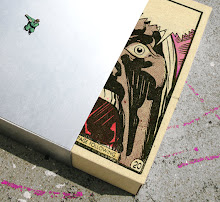













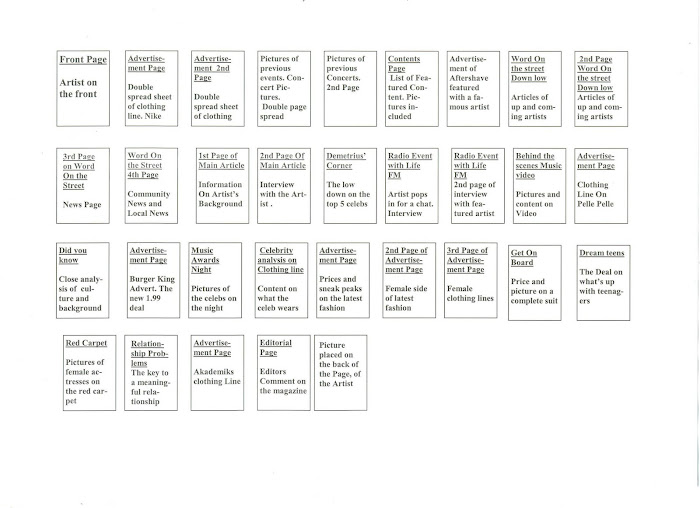


No comments:
Post a Comment